UI Testing with Node.js
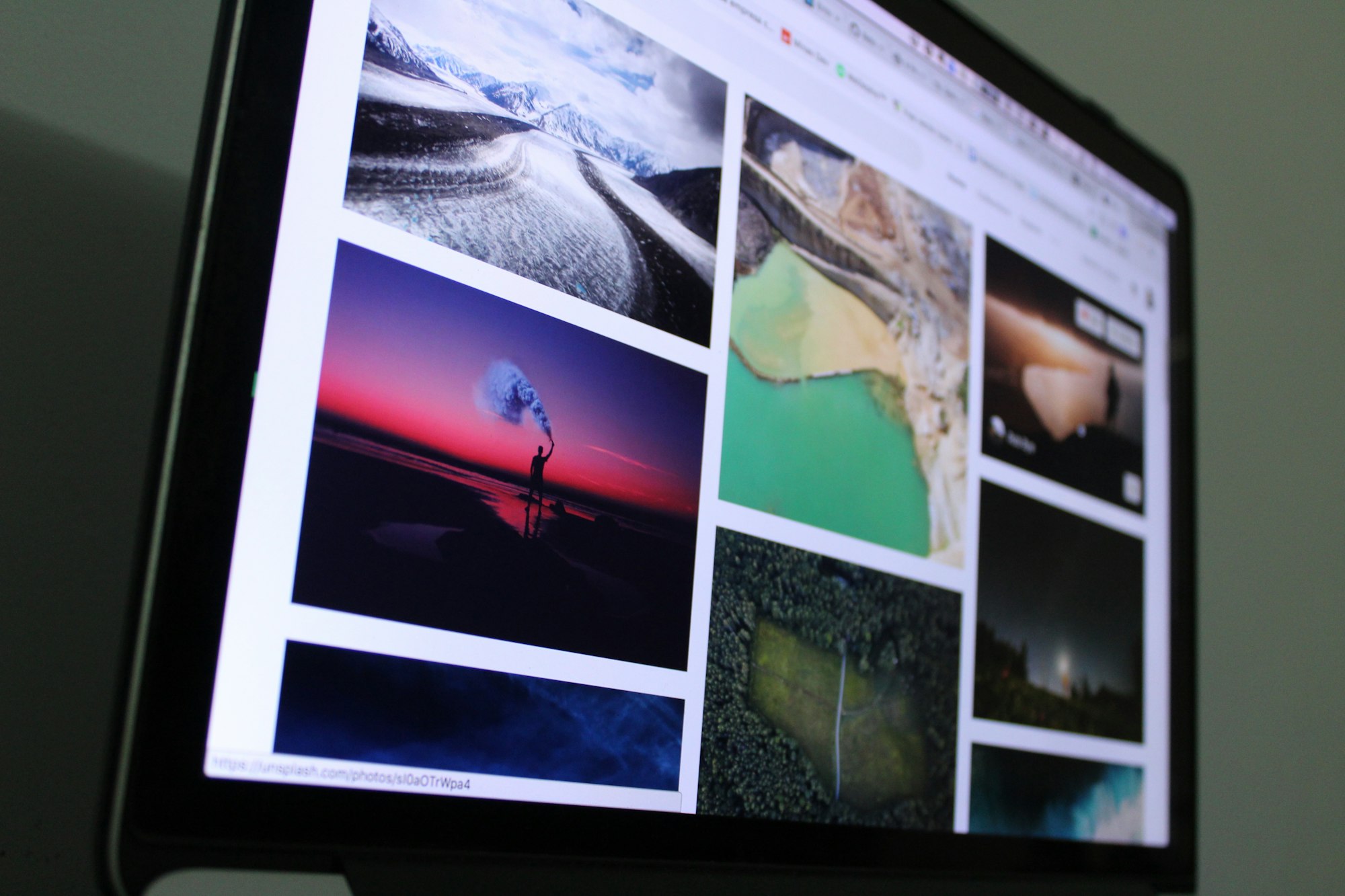
UI testing is a type of testing that verifies the functionality and behavior of a user interface (UI) by simulating user interactions. In Node.js, you can use various libraries and tools to perform UI testing. Here are a few popular options:
- Selenium WebDriver: Selenium WebDriver is a widely-used tool for automating web browsers. It can be used with Node.js to simulate user interactions with a web page, such as clicking buttons, filling out forms, and navigating between pages. Selenium WebDriver can be used with various programming languages, including C#, Java, Python, Ruby, and JavaScript.
- Puppeteer: Puppeteer is a Node.js library developed by Google that provides a high-level API for controlling a headless version of the Chrome browser. It can be used to automate tasks such as clicking buttons, filling out forms, and taking screenshots. Puppeteer also provides a powerful set of debugging tools, making it easier to troubleshoot issues during testing.
- TestCafe: TestCafe is an end-to-end testing framework for web applications. It allows you to write tests in JavaScript and run them on a variety of browsers, including Chrome, Firefox, Edge, and Safari. TestCafe provides a simple and intuitive API for simulating user interactions, such as clicking buttons, typing into text fields, and uploading files.
- Cypress: Cypress is an end-to-end testing framework that is built on top of Mocha, a popular JavaScript testing framework. Cypress allows you to write test in JavaScript and it runs the tests directly in the browser, giving you the ability to test the full end-to-end scenario.
- NightwatchJS: NightwatchJS is an automated testing framework for web applications and websites, it uses the Selenium WebDriver API to perform browser automation. It's an easy to use Node.js based End-to-End (E2E) testing solution for browser based apps and websites.
It is important to keep in mind that UI testing can be complex and time-consuming, as it requires simulating user interactions and handling dynamic elements, such as pop-ups and modals. Additionally, it is beneficial to use a continuous integration (CI) and continuous deployment (CD) pipeline, as it allows you to automate the testing process and deploy your services with confidence.
