The Perfect Software Delivery Pipeline
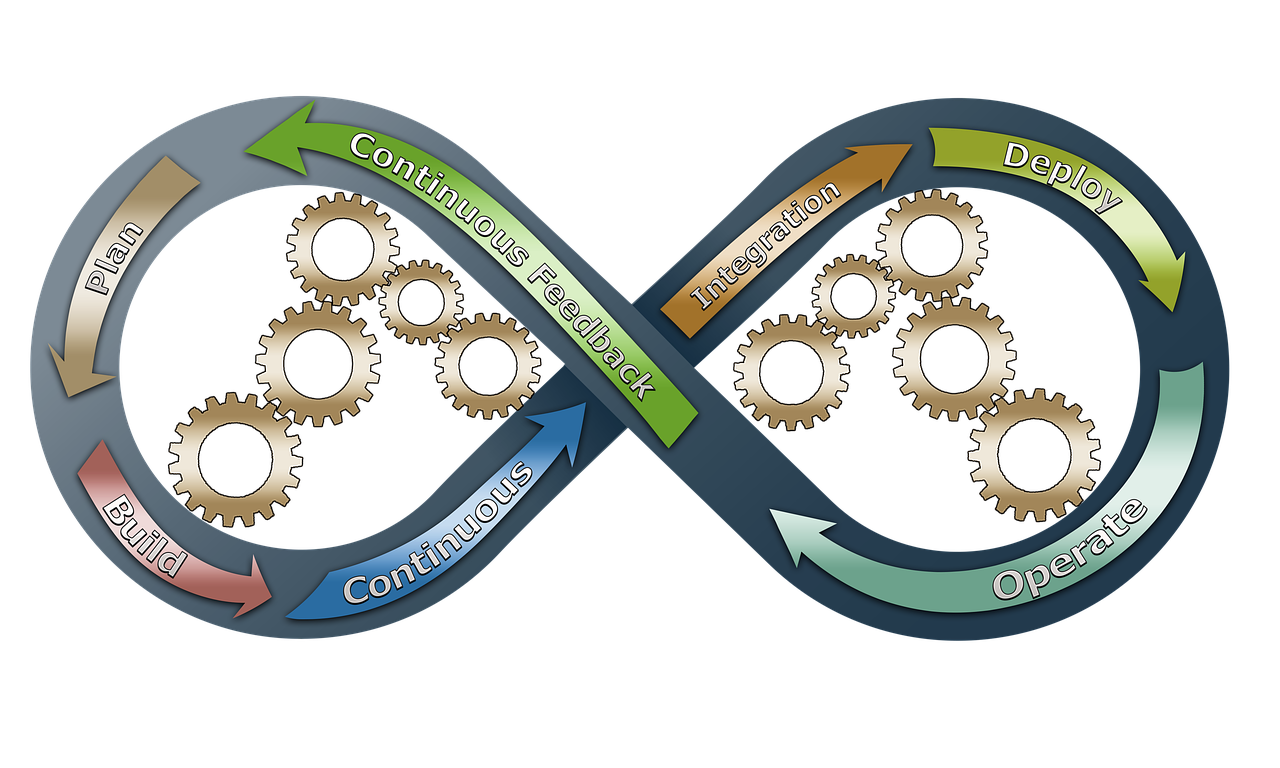
Introduction
The software delivery pipeline is a crucial component of delivering high-quality applications. It's an automated system that lets you quickly deploy new features to customers and test them before they go live. It also helps you to quickly roll back changes if something goes wrong. You can also use it to safely test new versions of your application before they're released, getting valuable feedback from users that helps you make better decisions about where to focus your efforts in future development cycles.
Don't depend on legacy tools.
Don't depend on legacy tools.
If you're not using the latest version of Visual Studio or Git, it's time to upgrade (or for you Mac users out there, install a Bash terminal). Many organizations are still using tools that have been around since 2005 or earlier. You're literally working in the dark ages if you don't use something like Git or Travis CI to manage your workflow!
Use the cloud.
You may be wondering why your software delivery pipeline should be located in the cloud. If you aren't using a cloud provider for your infrastructure, you're missing out on some big benefits of DevOps:
- Cloud infrastructure gives you more flexibility and scalability than on-premise systems. It's easier to set up and maintain, too.
- Cloud services save money by reducing capital expenses (CAPEX) and operating expenses (OPEX).
- Cloud providers support DevOps because they're built specifically for it; they also support continuous delivery because changes can be rolled out quickly with minimal human intervention.
Continuous deployment
Continuous deployment (CD) is the most advanced form of continuous delivery, where every new version of your software is automatically deployed to production.
There are several important steps that you need to take before you can achieve continuous delivery or CD:
- Continuous integration (CI). Automate the integration process by running automated tests on every commit received and rejecting those commits that don't pass all tests. This ensures that all changes are built and tested in a consistent manner, which helps prevent bugs from making it into production.
- Automated testing. Automate tests so they run as part of each build—not just manually run at some point in time—to ensure new code works properly with existing code and doesn’t introduce any new bugs or regressions.
Continuous integration
Continuous Integration (CI) is the process of merging all team members' code into a shared repository several times a day. In simple terms, it means integrating multiple code versions together to see if they work together as expected.
To be able to do CI, you need an automated build system and test framework that is capable of checking out all required dependencies from version control systems (like Git), building them and executing tests on them before committing back changes as often as possible.
Automated deployment
Automate every step of the deployment process. Use a tool that is easy to use and understand. Make sure it integrates well with your version control system, continuous integration system, and continuous delivery system.
Automated testing
Automated testing is a critical part of the software delivery pipeline. It saves time and money, improves quality, reduces risk and helps you deliver faster. The sooner you automate your tests, the more benefits you’ll accrue—in short order! When done right, test automation can help ensure that all new features are working properly before they are released into production. It eliminates manual regression testing, saving time and money in the long run. You also get better insights into what changes break existing functionality or create new bugs because automated tests are recorded as part of continuous integration (CI) pipelines; these pipelines help keep track of all changes made to codebase over time by automatically running tests after each check-in
Version control at every stage
Version control is an essential part of any software delivery pipeline. It’s not just a way to keep track of all the files you need to build your product, it also helps you make sure that changes are made consistently and safely.
Software projects are constantly evolving as new code is added and removed, bugs are fixed, and features get added or removed from requirements lists. If changes aren’t tracked carefully through version control systems (such as Git), it can be very difficult for developers to figure out what happened when something goes wrong later on in the project lifecycle—or even worse, who was responsible for making that change in the first place!
Version control allows teams to easily see exactly what files were changed in a particular commit so they can review each change before implementing it into production environments or releasing new versions of their products to customers. In addition, with version control tools like Git Hub or Atlassian BambooHR (a case management software platform), teams can roll back faulty code commits before they cause major problems by re-installing older versions onto servers running their application stacks—without having any downtime whatsoever!
Architecture that supports speed over perfection
The goal of architecture is to support the business by making the right decisions. Some decisions will be about speed, others will be about perfection. You need to make sure that you're balancing speed with perfection for your business, and not just getting stuck on one or the other.
Think back to when your team was in startup mode: everyone wanted everything fast! Now that you've grown, though, things may have slowed down a bit. Your customers are expecting faster releases than they used to—but if all those releases are breaking things because they're rushed out too quickly and poorly tested, it's no good for anyone involved.
It's important to remember that an "architecture" is simply a set of principles and standards that help guide decision-making. There isn't necessarily any single right way forward (or wrong way backward) when it comes time for implementation; instead there's probably plenty of room for experimentation as long as certain criteria are met in each case:
It's about the people and the processes, not just the tools you use.
It's about the people and the processes, not just the tools you use.
The pipeline is a metaphor for the process of software development, but it's also a metaphor for the process of software delivery, and even for testing. You might think that this means we need to come up with some new labels so that we can avoid confusion when talking about these different stages in our pipeline—but I disagree.
Instead, let's look at how thinking about your pipeline as an actual pipe helps us understand how software development works and what goes into making sure that all parts of your product are working together effectively.
Conclusion
In this article, we’ve covered the basics of a software delivery pipeline. We started with defining what it is and how it can help your organization improve its workflow. Then we discussed why you need one in the first place, how to build a solid foundation for your own pipeline, and some of the tools available to assist you along the way.
