AI Software Development Tools
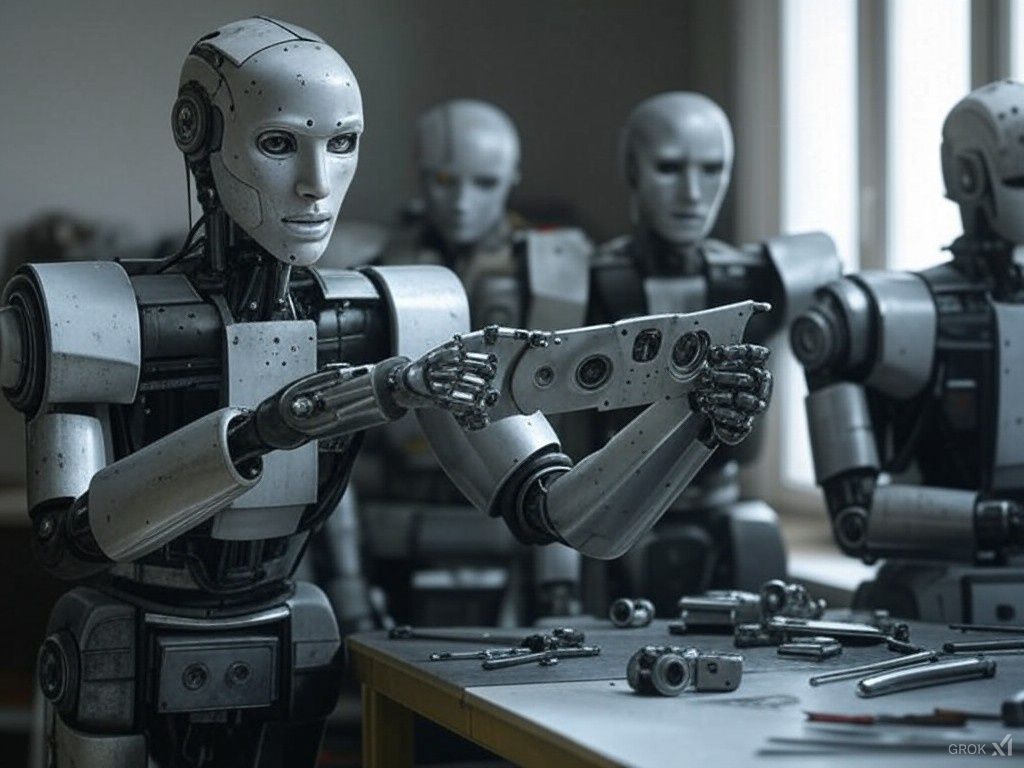
Combining FullStackRoadmap, Cursor, and Loable.dev for Efficient Web Application Development
The evolution of AI-driven tools has significantly transformed the landscape of web development. Among these tools, FullStackRoadmap, Cursor, and Loable.dev offer powerful functionalities that can streamline the development process. This article explores how to effectively combine these tools, along with other AI-driven alternatives, to optimise web application development.
FullStackRoadmap: Structuring Your Learning Path
FullStackRoadmap provides a comprehensive guide to the skills and technologies required for full-stack development. It outlines the progression from basic to advanced topics, including front-end, back-end, DevOps, and database management.
Pros:
- Clear, structured learning paths
- Regularly updated with industry trends
- Covers a wide range of technologies
Cons:
- Primarily a learning resource, not a development tool
- Requires self-discipline to follow consistently
Cursor: Enhancing Code Efficiency
Cursor is an AI-powered code editor designed to improve productivity. It offers real-time code suggestions, bug detection, and optimisation tips, making it invaluable for both novice and experienced developers.
Pros:
- AI-driven code suggestions and error detection
- Integrates with various development environments
- Improves code quality and efficiency
Cons:
- May occasionally provide inaccurate suggestions
- Dependent on the quality of AI algorithms
Loable.dev: Simplifying Backend Development
Loable.dev focuses on simplifying backend development through low-code and AI-assisted functionalities. It enables developers to create robust APIs and manage databases with minimal manual coding.
Pros:
- Reduces development time
- Low-code approach suitable for rapid prototyping
- AI assistance for database management and API creation
Cons:
- Limited customisation compared to traditional coding
- May not suit complex backend requirements
Integrating the Tools for Seamless Development
- Planning with FullStackRoadmap: Begin by outlining the necessary skills and technologies for your project. Use the roadmap to identify knowledge gaps and structure your development plan.
- Coding with Cursor: As you develop the front-end and back-end components, utilise Cursor to enhance code quality. Its real-time suggestions and debugging features can significantly reduce development time.
- Backend Simplification with Loable.dev: For API creation and database management, leverage Loable.dev to speed up backend development. Its AI capabilities ensure efficient and scalable solutions.
Other AI-Driven Options
- GitHub Copilot: Provides intelligent code suggestions directly within your IDE, enhancing coding speed and accuracy.
- Replit: An online IDE with AI-assisted features for collaborative development and real-time code execution.
- Tabnine: An AI code completion tool that supports multiple programming languages and improves code efficiency.
Pros and Cons of Using AI in Web Development
Pros:
- Accelerates development cycles
- Reduces human error in coding
- Enhances productivity and code quality
Cons:
- Over-reliance on AI may hinder deep learning
- Potential for inaccurate code suggestions
- Privacy and security concerns with cloud-based AI tools
Conclusion
Combining FullStackRoadmap, Cursor, and Loable.dev can create a powerful workflow for web application development. By strategically leveraging these tools alongside other AI-driven options, developers can enhance productivity, maintain high code quality, and streamline the development process. However, balancing AI assistance with traditional coding practices remains essential for comprehensive skill development and project success.
